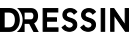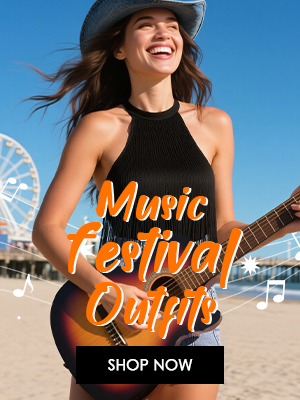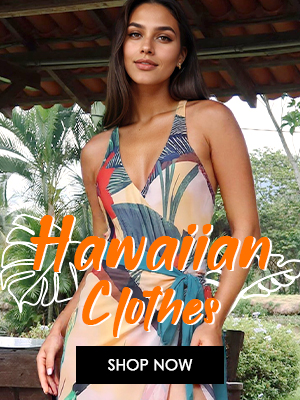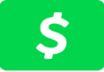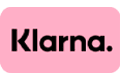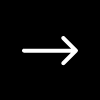Track Order
You can easily track your order with just a few clicks.
Step 1
Log in to your Dressin account.
Click on My Orders.
Step 2
In My Orders, you can see your order history and the status of each order. Click View Details for more information.
Step 3
For orders marked as Shipped, select Tracking to check the current status of the package. You will then see an overview of the package's shipping history.
Step 4
Upon receiving your package, confirm the delivery to earn Bonus Points and enjoy shopping rewards!